Pathfinder Challenge
First I create a new file in Illustrator
After That I used the shape tool and made a circle with no fill.
I made 2 more circles by copying and pasting, placed them close together so they overlap each other and changed their color.
After that I selected them all and expanded them and diveded them like so
Finally I used the direction selection tool to select the part where both circles interact and change the color.
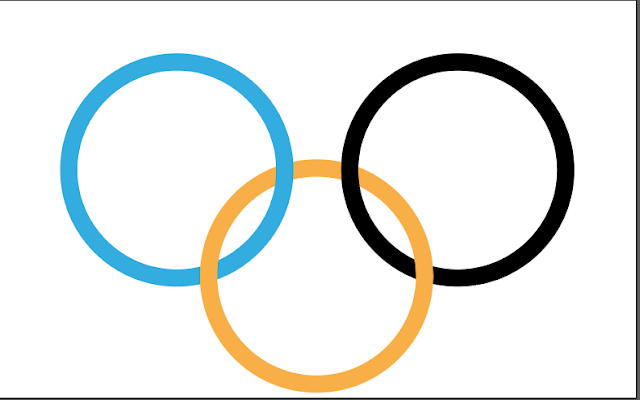
This is what it looks like in the end.
After that I selected them all and expanded them and diveded them like so
Finally I used the direction selection tool to select the part where both circles interact and change the color.
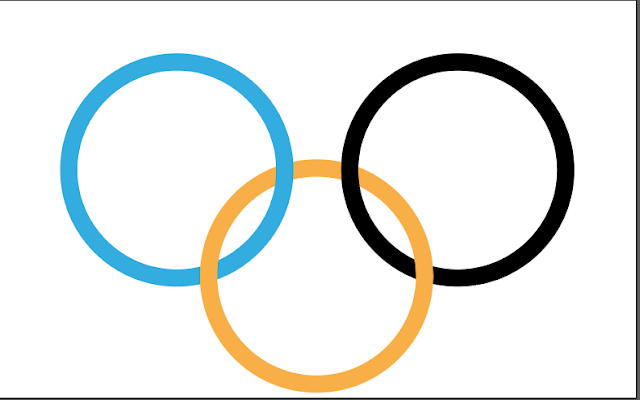








Excellent! Good posting. Clear and well presented. Steve
ReplyDelete